



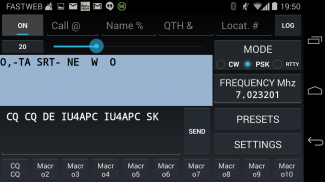





KX3 Companion FREE

KX3 Companion FREE leírása
THIS IS THE FREE TRIAL VERSION OF THE KX3 COMPANION APP. THIS VERSION EXITS AFTER 5 MINUTES OF USAGE AND DOESN'T SAVE SETTINGS, MACROS AND LOGS.
UNINSTALL AND REINSTALL THE APP FOR THIS UPDATE!
The KX3 Companion in an app that will let the power use of your Elecraft KX3 HF radio easier and lighter. No need for a PC!
It will let you send and receive CW, PSK31 and RTTY by using your mobile phone or tablet keyboard. Optionally you can use an external Bluetooth keyboard connected to your Android device.
You can set up to 10 macros to that can use dynamic symbols to have Call, Name, QTH and Locator automatically updated.
It connects to your KX3 by using the USB Serial cable that comes with the radio. You'll also need an unexpensive OTG Cable adapter to connect the serial USB to your mobile device. You can find them for a very few dollars. No other cables are needed!
The KX3 Companion app also let you record full QSOs and log them to eventually export them to your favourite QSO logging software and/or service.
With the new SWR Meter functionality you can sweep a frequency range and the app shows you a chart with SWR values. You can select from 3 to 13 steps, each step can be from 5 to 500 kHz. The maximum number of steps depend on the screen size and orientation.
With KX3 Companion you can:
- Send and receive CW, PSK31 and RTTY using your Android device keyboard
- Read and Write messages with space for hundreds of characters (depending on your mobile phone or tablet screen size)
- XMIT (Chat) Mode - Trasmit as you type. Perfect mode to be used with an external Bluetooth keyboard.
- Switch mode (CW, PSK31, RTTY)
- Set the frequency and go up/down bands
- Record and recall up to 10 totally customized macros (20 on tablets with large enough displays)
- 4 dynamic symbols for Call, Name, QTH and Locator to be used on macros (you can customize the symbols)
- Set the CW WPM (Words Per Minute) value with a slider
- Have up to 10 presets to set power, ATU or whatever you want to program
- Customize the serial baudrate, dynamic symbols and date formats to adapt the app to your setup and needs
- Record full QSO logs (everything you send and receive is recorded and saved in a text file)
- Log your QSO in CSV and ADIF format and send them via email or to any external service supported by your mobile device (log date, time, mode, frequency, call, name, qth and locator)
- Log received/send RST and received/sent contest serial numbers
- SWR Meter to sweep a frequency range and see the SWR values over that range
- Compatible with Elecraft K3 as well
- Support for remote control of the KX3. Instructions here: <a href="https://www.google.com/url?q=https://www.google.com/url?q%3Dhttp://kx3companion.com/kx3remote%26sa%3DD%26usg%3DAFQjCNGJylU9AhRccWW7gb5S0-mOyWs5ng&sa=D&usg=AFQjCNHGJf63OJvUQu92xyXvx_37JLOvIQ" target="_blank">http://kx3companion.com/kx3remote</a>
- Support for Piglet (<a href="https://www.google.com/url?q=https://www.google.com/url?q%3Dhttp://pignology.net/piglet%26sa%3DD%26usg%3DAFQjCNF9pn-V8OQu4_jvn7vQqE1J5H6Etg&sa=D&usg=AFQjCNEogaBQe1Sy-xnfQPhD7bPoT_nyyw" target="_blank">http://pignology.net/piglet</a>). Instructions here: <a href="https://www.google.com/url?q=https://www.google.com/url?q%3Dhttp://kx3companion.com/piglet%26sa%3DD%26usg%3DAFQjCNEHoCbIqtcCxgTsLqNDdCxiGgAR4w&sa=D&usg=AFQjCNFALXw3C8u8zRWUx8lYQxPch2VlzA" target="_blank">http://kx3companion.com/piglet</a>
And that is just a start. We are planning more features like eQSL.cc, serial over Buetooth support and audio spectrum/waterfall display.
Please read the MANUAL to fully understand the potential of KX3Companion: You can find it here:
<a href="https://www.google.com/url?q=https://www.google.com/url?q%3Dhttp://kx3companion.com/manual/%26sa%3DD%26usg%3DAFQjCNF89-76-wGpTgEebDahMjj6NfSLcw&sa=D&usg=AFQjCNHLAa74Ea1IzrH7bTuTpEHzAIOaGQ" target="_blank">http://kx3companion.com/manual/</a>
If you'd like to see more features contact us at <a href="mailto:kx3companion@gmail.com">kx3companion@gmail.com</a> or connect to our forum:
<a href="https://www.google.com/url?q=https://www.google.com/url?q%3Dhttp://kx3companion.freeforums.net/%26sa%3DD%26usg%3DAFQjCNF3xvZQSUKAz8D7oUiXXsrBzxCZAQ&sa=D&usg=AFQjCNEA4DDb_Pv9sB3dr5lzgqol7b8zGg" target="_blank">http://kx3companion.freeforums.net/</a>
IMPORTANT
Remember that to connect the Elecraft KX3 to your mobile device you need the serial USB cable coming with the radio and an OTG USB cable adapter. Also make sure that your device is not locked to the use of OTG cables. Some carriers (like Sprint Wireless) may do so. Please check with their customer service.
IF YOU HAVE PROBLEMS AFTER THE UPDATE, PLEASE UNINSTALL AND REINSTALL THE APP. Thanks.
72/73,
Andrea IU4APC
























